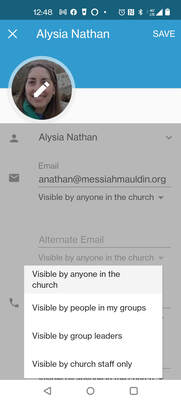
STEPS FOR INITIAL SETUP
1. Locate Realm invitation link in your email
If you don't have an invitation link please contact Alysia Nathan in the church office to get one
2. Click link and create a password
Password must have:
1) upper & lower case, # or symbol AND minimum of 8 characters
OR
2) 15 characters
*no sequences (1234, abcd, etc)
3. Look at your profile and confirm that all the information is accurate
4. Adjust the privacy settings to your preference (who do you want to see what)->
5. Add a profile picture (Please use a close-up head shot of just you. Pictures of pets and family members are great, but not helpful for directory purposes)
6. Adjust your notification settings. Push notifications will pop up on your phone screen to let you know you have activity in Realm. Email notifications will send you an email message to alert you of Realm activity.
That's it for the basic set-up! If you'd like to learn more about the functions of Realm (groups, pledging, giving)Please contact Alysia Nathan (see below).
If you encounter any problems please call or email Alysia Nathan:
864-963-4549 x203 [email protected]
Thanks for helping Messiah connect!
https://onrealm.org/MessiahLutheran1120/Account/Start
1. Locate Realm invitation link in your email
If you don't have an invitation link please contact Alysia Nathan in the church office to get one
2. Click link and create a password
Password must have:
1) upper & lower case, # or symbol AND minimum of 8 characters
OR
2) 15 characters
*no sequences (1234, abcd, etc)
3. Look at your profile and confirm that all the information is accurate
4. Adjust the privacy settings to your preference (who do you want to see what)->
5. Add a profile picture (Please use a close-up head shot of just you. Pictures of pets and family members are great, but not helpful for directory purposes)
6. Adjust your notification settings. Push notifications will pop up on your phone screen to let you know you have activity in Realm. Email notifications will send you an email message to alert you of Realm activity.
That's it for the basic set-up! If you'd like to learn more about the functions of Realm (groups, pledging, giving)Please contact Alysia Nathan (see below).
If you encounter any problems please call or email Alysia Nathan:
864-963-4549 x203 [email protected]
Thanks for helping Messiah connect!
https://onrealm.org/MessiahLutheran1120/Account/Start