MULTIPLE WAYS TO GIVE ELECTRONICALLY...
How to Give Using
1. Log onto your Messiah Realm account
(If you don't know how to do this, go to the instructional
page HERE.)
2. On the main menu click the "Giving" tab
3. Click "Give" or "Give Now"
4. Follow the prompts and fill out the form (note that you can give a one-time gift or a recurring gift).
This can be done either from the website or Connect app versions.
(If you don't know how to do this, go to the instructional
page HERE.)
2. On the main menu click the "Giving" tab
3. Click "Give" or "Give Now"
4. Follow the prompts and fill out the form (note that you can give a one-time gift or a recurring gift).
This can be done either from the website or Connect app versions.
Simply Giving
(Another automated way to give)
Complete the form below and email to [email protected]
| simply_giving_form__2021.doc | |
| File Size: | 175 kb |
| File Type: | doc |